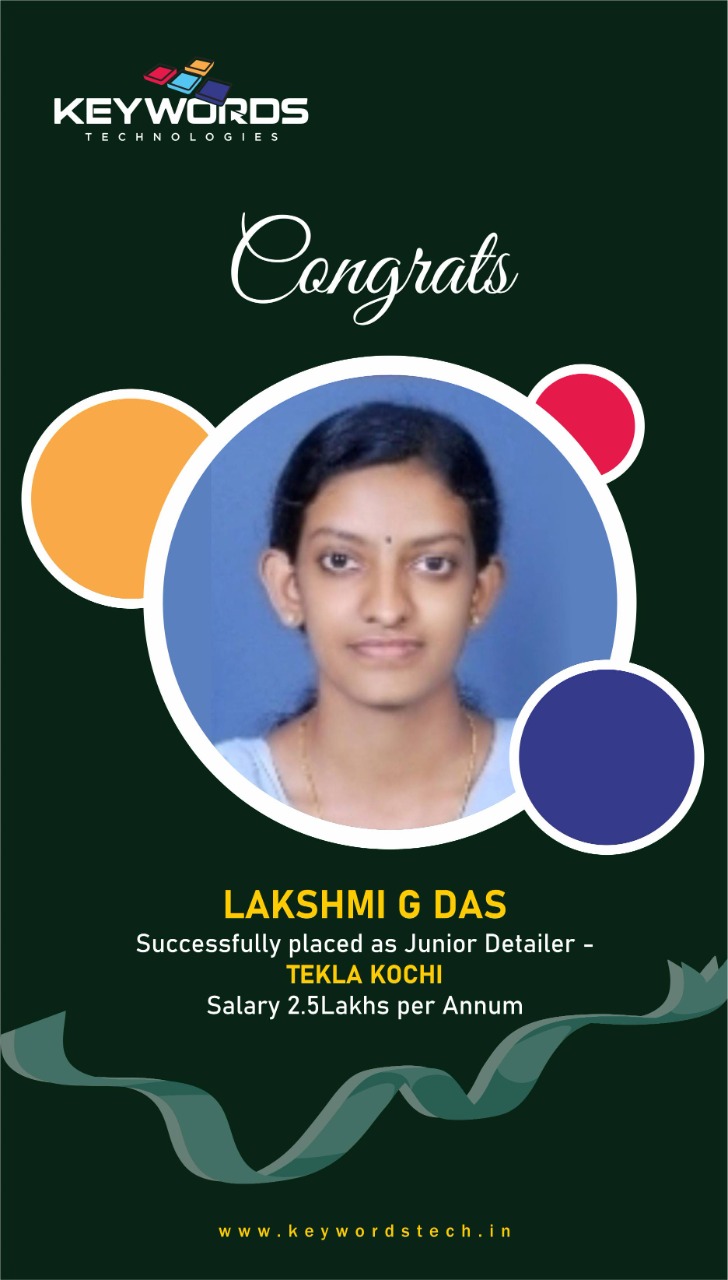For TEKLA Structure 2020 we also have viewing options when utilizing DirectX with in the model.
These allows you to view and snap. It also improves the opening speed of models when it using
DirectX 3D. And the real hidden lines are now used for edges behind other parts, making it much ore
easy to identify the unseen items. In TEKLA 2020 is now possible to create unfolded signal part and
NC data for plates in most conditions. In some cases it is not possible to unfold the part, TEKLA will
warn you if this is the case. There is one new tool updation is Spacer tool. Spacer tool is a generic
distribution tool for any details. Spacer tool uses object geometry as input to distribute beams, items
or components to the selected object. Tools improve efficiency to create details like chair bars, pins,
voids to buddle check, diagonals, girders, framing and everything with spacing. After installing the
tool from TEKLA warehouse you will find the spacer tool from applications and components catalog.
For TEKLA 2020 we can also now created a lofted plate it by using poly curve as a construction
object. So not only can we use lines, arcs, and circles to define the flow of plate. We can now also
use poly curve drawing objects. This allows us to create really complicated, complex, twisted bridge
sections, wrapped plates and so on and so forth. There is one new functionality is it is possible to use
Trimble connect project sub-folder as a project folder. It also enables creating separate Trimble
connect project to be used as XS_FIRM folder. This has been requested by several multi-site
companies. Pont cloud visualization and use ability with in TEKLA has been improved for 2020. The
point cloud now has the ability to show clash checks and improved appearance with in the TEKLA
model. So the visualization usability with in TEKLA has been improved quite considerably for 2020.
Firstly the point cloud can now be rotated , scaled and can be moved in the x, y and z direction. In
TEKLA EPM 2020 we have changed the way that we track assemblies and parts. This is specific for
those who are tracking a different route for their assembly line versus their part line. Wall Layout is
also one of the most used precast components and the customers has been requiring to support a
turning corner. So now for sandwich walls, we have added an option to create this kind of turning
corner, which makes that type of a precast detail much more easy. With in TEKLA EPM 2020 and
Trimble connects new 3D web viewer, We have an opportunity to visualize in a new way with TEKLA
EPM. With TEKLA EPM 2020 we have improved the way you can track internal and external stations
and routes.