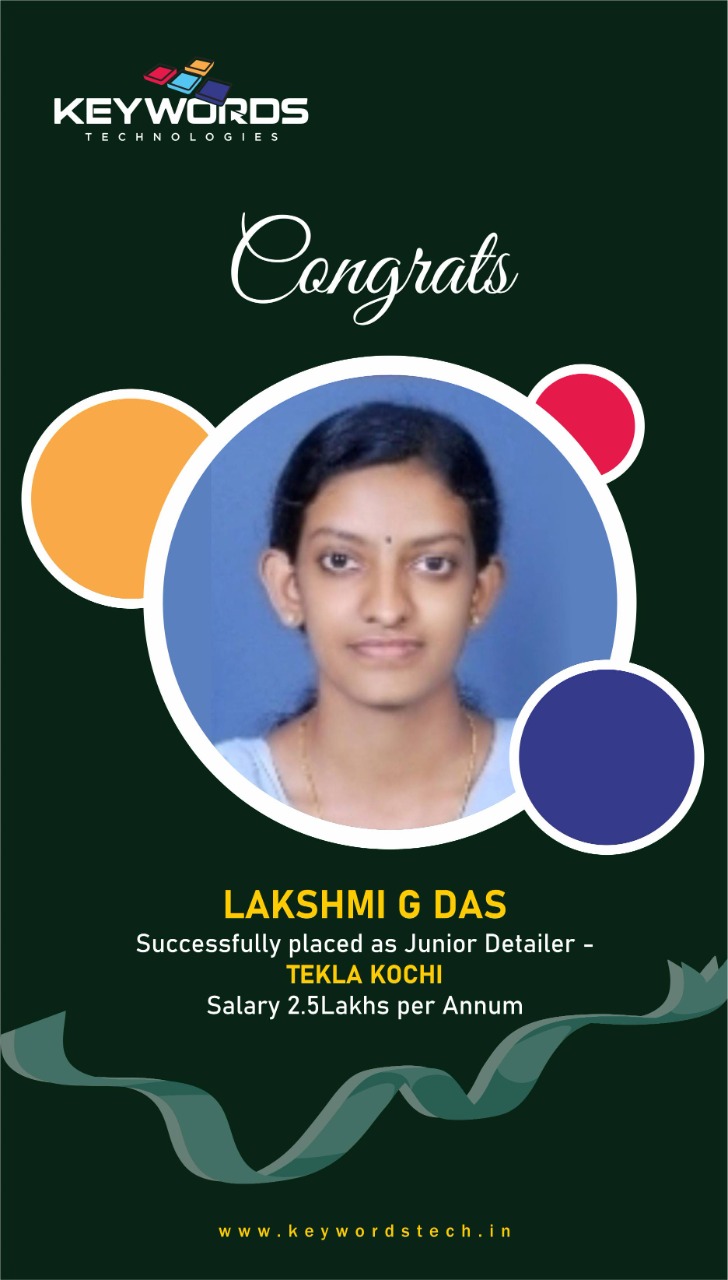Tekla Structural Designer (TSD) software helps you to model, analyse and design a structure
with high accuracy and within a short span of time. It has options to include steel, concrete,
timber and composite type of materials in a single structure maintaining a good connection with
all elements of different materials. The key feature of drafting options available in TSD is the
extension lines which improves the accuracy of connections. TSD provides full freedom to the
structural engineer in drafting and modeling by allowing us to import drawings and models
from Autocad, STAAD, ETABS and other software at any stage of the project.
The immense number of loading options available in TSD decreases the calculations and also
improves the quality of results generated. It has codes of almost all the countries saved in it so
that the wind load, snow load, seismic load, and their combinations are automatically calculated
and applied. The analysis results produced are of utmost accuracy and result diagrams like moment
diagrams, force diagrams, and so on can be even animated. The quality of design results is
incomparable and it matches with the most accurate manual design results using standard
codes.
TSD generates reports in the format of a DPR which can be exported to any format for sharing
like pdf, word and excel. TSD also provides us accurate drawings which can be directly
forwarded to the construction site. It has everything in detail so that even a layman can understand
all the arrangements. TSD also provides us the freedom to export the content to other drafting,
analysis and design softwares at any stage. We can also share the project status with other
project members whenever required. The results produced contain every detail from A to Z
which helps us in further stages like detailing, DPR preparation, estimating and costing. TSD
provides a structural engineer with maximum comfort in all stages of the project with better
drafting options, modelling options, loading options, results and connectivity.