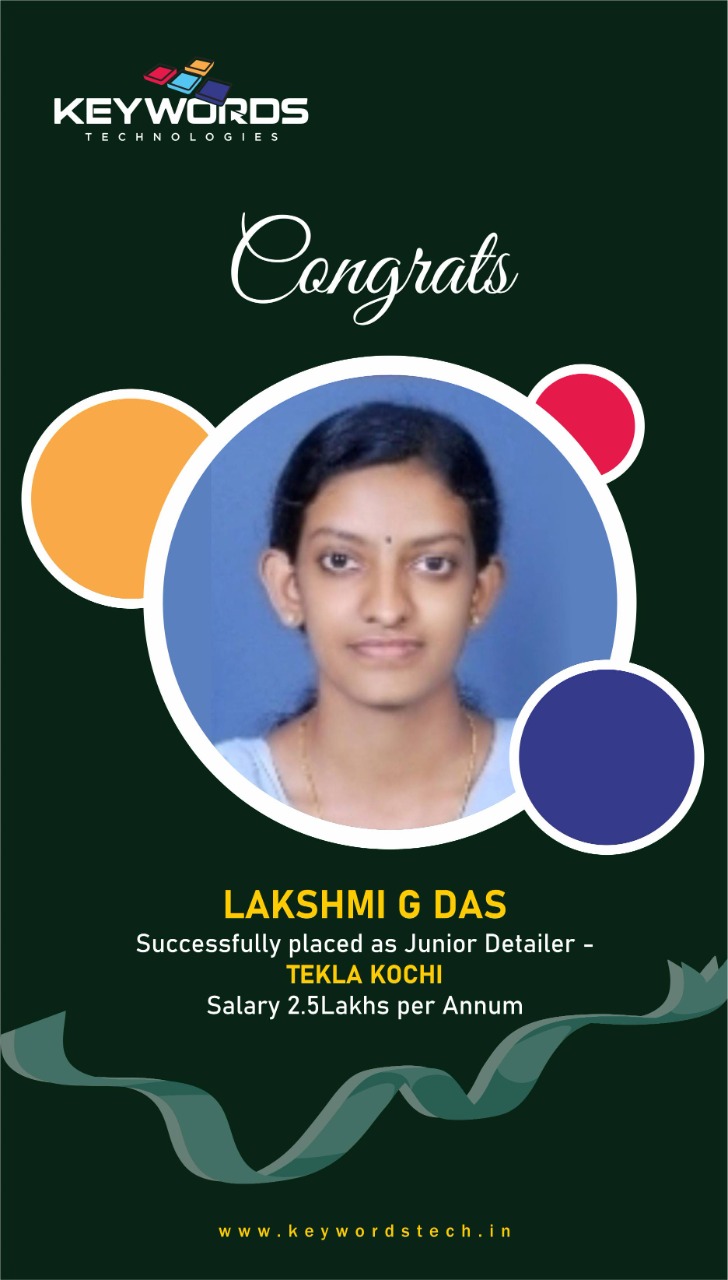Steel is one of the strongest materials available and is almost 100% impervious to degradation if designed and erected with the proper means. Galvanized steel will not corrode like other materials and can be trusted to outperform decades longer than wood or block. Recent advances in engineering methods assure that steel structures are built to […]
Category: Tekla
How to Ensure the Stability of Steel Structure Buildings
In addition to the two remarkable fire protection and anti-corrosion issues, the essential thing for steel structure buildings is strength. In the design and construction of steel structures, strength issues are considerable. The strength of steel structure buildings mainly depends on the deformation of steel structures buildings. If the steel structure loses its stability, heavy […]
Economic impact of the global steel industry
Conventionally, the economic impact of an industry is sustained by its contribution to GDP (GrossDomestic Product), i.e. gross value added from the industry – the variance between the value ofoutput and middle inputs. Another prior indicator is the number of people who working in the steelindustry. These indicators help to detail the direct impact. This […]
Stainless steel
Completely and infinitely recyclable, stainless steel is the “green material” par eminence. In fact, within the construction inductor, its actual retaking rate is close to 100%. Stainless steel is also environmentally neutral and comatose, and its endurance ensures it meets the needs of justifiable construction. Furthermore, it does not leach compounds that could modify its composition when in […]
Types of Reports in Tekla Structures
In Tekla we can create different types of reports usingtemplate editor. When we create a simple text report showing two rows several valuefields separated by spaces. When we think about this report in Tekla side is itcreates an xsr file which will actually open up in a notepad or WordPad typeprogram. If you run it […]
TEKLA STRUCTURAL DESIGNER – THE OMNIPOTENT SOFTWARE
Tekla Structural Designer (TSD) software helps you to model, analyse and design a structurewith high accuracy and within a short span of time. It has options to include steel, concrete,timber and composite type of materials in a single structure maintaining a good connection withall elements of different materials. The key feature of drafting options available […]
Tekla Structural Designer 2020 – Different types of analysis
The first thing we should have to understand what is occurring when the concrete process is run. In this situation the software will automatically run 3 different types of analysis. These will be 3D building analysis Grillage Chase down FE Chase down After running the design process we can right click on any concrete member […]
TEKLA 2021 TOP 5 NEW FEATURES
1. SHAPE CATALOG This improvements is dedicated especially for shape lovers. The shape catalog has new eye and with this also new features for example we can create a new groups and organize our shapes between our customize groups to get a better overview also we can use the stars and tags to mark out […]
TEKLA 2020 New Features
For TEKLA Structure 2020 we also have viewing options when utilizing DirectX with in the model.These allows you to view and snap. It also improves the opening speed of models when it usingDirectX 3D. And the real hidden lines are now used for edges behind other parts, making it much oreeasy to identify the unseen […]
Advantages of steel constructions
The most of structural steelwork is prefabricated, with very little sitework required other than assembly via bolted connections. This leads to quick construction times and, with attention to staged delivery, decongested construction sites, which makes it ideal for congested CBD building projects on small sites. Unlike concrete, steel frames are full strength as soon as they […]